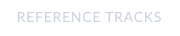Retail voucher code registration for plugins purchased from retailers
1.
Download and install the latest version of the plugin from the Audio FX Plugins webpages (if not already installed)
2.
Open the plugin in your DAW
3.
Fill out the fields below and press “Get License” to obtain your license code (be sure to include the dashes when entering the
voucher code)
4.
Copy and RIGHT-CLICK-PASTE the license code into the “ENTER LICENSE CODE HERE” field on the plugin UI and press ENTER
NOTE: Internet connection is required during plugin registration. You may disconnect once the plugin shows “Registered to:”
©2025 RAISING JAKE STUDIOS
Retail voucher codes cannot be redeemed on
mobile devices. Please visit this page from the
desktop or laptop computer where your plugin(s)
are being used.
©2025 RAISING JAKE STUDIOS